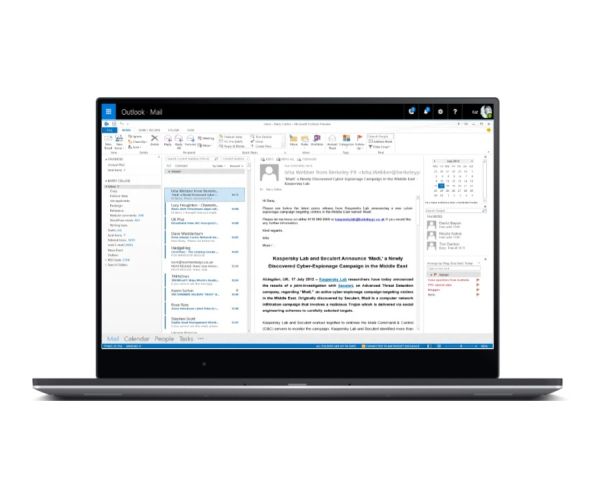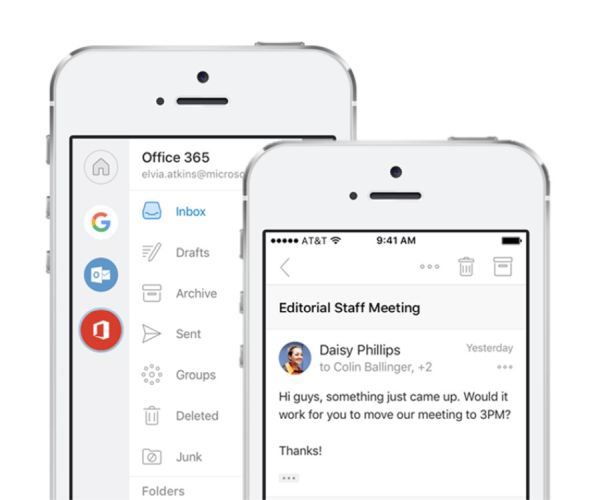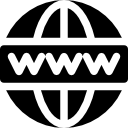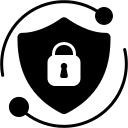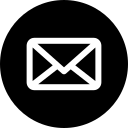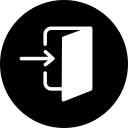Business Emails
Microsoft 365 & Outllook With Your Own Domain Name
Work efficiently with email, calendar, contacts, tasks, and more—together in one place.
Office integration lets you share attachments right from OneDrive, access contacts, and
view LinkedIn profiles.
A Robust Business Email Software
Office 365 Plans
Make decisions faster, face to face. Collaborate in real-time. Store and share files in the cloud.
Secure your data and devices.
A powerful cloud computing, productivity and collaboration tools or software. Just sign up for
G Suite and provide the domain name you want to use for your email addresses. Next, follow the
prompts and instructions to setup your emails.
Connect other Office 365 Apps
Robust and Smart Business Tools to Get the Job Done
Microsoft Office software is a cloud-based software as a service products for business environments. Office apps make Office 365 even better– Word, Excel, PowerPoint, Outlook, One Note, Hosted Exchange Server, SharePoint, and Skype for Business among others. All Office 365 plans include automatic updates to their respective software at no additional charge.

Need More Information?
Teamwork
Hub for teamwork to connect your teams with Microsoft Teams, and enjoy all the benefits and power of Office 365.
Customer Manager
Nurture customer relationships with Outlook Customer Manager. Offer superb customer service with powerful tools.
Microsoft Invoicing
Manage your business better with Microsoft Invoicing, Microsoft Bookings, and MileIQ. You would love the simplicity and the features.